Series array setup
Here's how to set up a series array in the python auto_tuning.
Contents
Run the auto_setup to see if it crashes
Without trying to make it a good one, just check that the program runs smoothly. We will tell auto_setup to only acquire an SA ramp, and not to try tuning the other SQUID stages:
auto_setup --last-stage=sa_ramp
When it's working, the auto_setup should print something like:
Tuning ctime: 1323464515
That number is the current unix time. We often refer to it as a ctime. It becomes the "tuning_id" for this tuning. You indicates that your data are headed $MAS_DATA/<tuning_id> and your analysis plots will show up in $MAS_DATA/analysis/<tuning_id>.
First glance
Looking at the SA plot you will probably see one of the following:
- Signal contains V-phi curves
- Beginner's luck. Proceed to tweaking.
- Signal shows noise, but no sign of a V-phi curve
- There's hope; try increasing the ranges of biases and feedback you are probing. Proceed to tweaking.
- Signal is flat, at 0.
- Your MCE configuration is wrong somehow; do your mce.cfg and experiment.cfg agree on which readout cards are present? Are sample_num and sample_dly set to reasonable values (10, 90)? Is sample_dly less than row_len?
- Signal is noiseless and flat, at -81920 or +81910
- There's hope; you may need to adjust sa_bias_offset_ratio, as described below.
- This (esp +81910) is what tends to happen if the SA line is open circuit, though.
Tweaking the SA ramp settings
Your plots from your dry run above will hopefully show some signs of a series array. If they do not, first check that your ramp parameters are reasonable (try using the sensible defaults described below). If your curves look sort-of-good, but seem to be truncated at the top or bottom of their range, you may need to adjust your sa_offset_bias_ratio.
Flux and bias ranges
There aren't that many settings that affect the SA ramp step of auto_setup. By default, experiment.cfg is set up to more or less span the space allowed by the bias and feedback DACs. These ranges are specified in the parameters:
# Auto-tune does a flux feedback ramp, and optionally ramps the sa bias too. sa_ramp_bias = 1; sa_ramp_flux_start = 0; sa_ramp_flux_count = 100; sa_ramp_flux_step = 640; sa_ramp_bias_start = 15000; sa_ramp_bias_step = 1500; sa_ramp_bias_count = 25;
When "sa_ramp_bias" is set to 1, the auto_setup will will run a feedback (or "flux") ramp for 25 different values of the SA bias, namely: 15000, 16500, 18000, ..., 51000. This space can be narrowed to probe the relevant range for your system.
If, some hittingday, you are happy with fixing the bias values (to speed up or stabilize the tuning while you study other squid stages, for example), you can set sa_ramp_bias = 0 and put your desired SA bias values into the parameter
default_sa_bias = [ 0, 0, 0, ...];
This will cause the auto_setup to set up a single set of bias values only, and then run the feedback ramp. The feedback range (sa_ramp_flux_*) might be adjusted to obtain higher resolution (for measuring the SA flux quanta, for example), or to restrict the ramp to a smaller number of phi0 in cases where the complete DAC range spans more than 2 phi0.
SA offset bias ratio
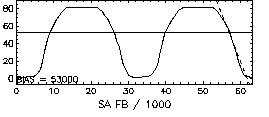
A subtle tweak that all users will need to configure for their system is the so called [| sa_offset_bias_ratio]. This number basically describes to what extent the DC level of the SA output drifts upwards as the SA bias is increased. If one does not compensate for this drift by applying an offset at the input op amp, the amps and ADC will saturate. If you see your SA curves "rail" at values of -81920 or +81910, it means that your sa_offset_bias_ratio needs to be adjusted. (Note that clipping will occur at values corresponding to the product of rca sample_num (usually 10) and the ADC range, -8192 to 8191.)
If your SA curves are railing at the positive end (probably +81920), you should increase sa_offset_bias_ratio (start by increasing by 0.1; it's quite sensitive). If your SA curves hit the lower boundary of the ADC (-81920), you should decrease sa_offset_bias_ratio.
There is a script that will try to guess your ratio, but your mileage may vary:
python $MAS_PYTHON/special_ops.py measure_sa_offset_ratio
The output of that script should look something like this:
Saving current configuration...
Setting up...
Measuring SA bias response...
Restoring...
Apparent resistance ratios, by column:
0.001 0.036 0.038 0.043 0.039 0.042 0.040 0.000
0.064 0.044 0.045 0.000 0.000 0.000 0.000 0.000
The typical ratio is: 0.039
Suggested sa_offset_bias_ratios, by column:
0.106 0.084 0.084 0.090 0.087 0.097 0.093 0.000
0.112 0.091 0.092 0.000 0.000 0.000 0.000 0.000
Smallest range-filling ratio: 0.084
Recommended sa_offset_bias_ratio: 0.084
So you'd go and put 0.084 into your active experiment.cfg, and re-run the tuning to see if that helped the railing at all.